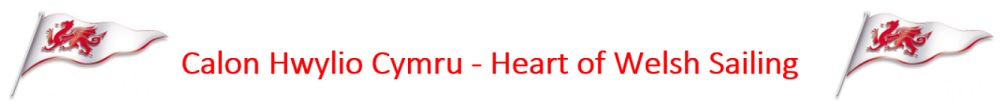{accordion=Log in}
at http://www.pwllhelisailingclub.co.uk/psc/administrator Use user name and password provided. (You must be set up as an Editor - if you are not email
{accordion=Find an existing Article}
In the back end - On the top menu go to 'Content' and then 'Article Manager'
To find an existing Article use the filter if the article title (or part of the title is known).
Tip:
Limit the search further by selecting the Category:
- 'Cruising Event' = these are the articles which are listed on the right hand side of the web site under 'Next Cruise Event' (these are ordered by 'created date')
- 'Crusing News' = these articles are of a news nature and appear under the menu Cruising News - and could also be a feature article on the front page.
- 'Cruising Blog' = these articles are intended as 'blog' and will appear under the menu 'Blog'
TIP: Searches can also be made by ordering the articles into date order - eg latest at the top
{/slider}
{accordion=Creat a New Article}
In the back end - On the top menu go to 'Content' and then 'Article Manager'
From the tool bar at the top right - click on the icon 'New'
Then on the left hand side of the screen
- Enter a title for the Article.
- Alias will be created automatically when you save the document Tip 'Save' regularly.
- select a Category:
Cruising Event
= these are the articles which are listed on the right hand side of the web site under 'Next Cruise Event' (these are ordered by 'created date')
{tab='Crusing News'}
= these articles are of a news nature and appear under the menu Cruising News - and could also be a feature article on the front page.
{tab='Cruising Blog'}
= these articles are intended as 'blog' and will appear under the menu 'Blog
- 'Publish' the article
- Add the article text - Tip: use Ctrl V to paste from other documents (best to strip out any formatting by copying into notepad and then pasting into the article.
- On the Right Hand side of the Screen. Article information can be shown or hidden. Usually best left as global.
- NB - the 'Created Date' should be changed to the Event Date for articles appearing in the 'Next Cruise Event'I
{/slider}
{accordion= Enhance the Article}
The article can be enhanced by adding photograps and /or images
Links to other articles can be added to the article. These can be to external web pages or to other articles on the CHPSC site
{/slider}
{accordion= Feature Articles - on the Front Page}
- For an article to appear on the front page use Feature - 'Yes'
- Keep the article short - or use the 'read more' feature
- Add a photograph or image - right aligned and width 150 - to match others.
- Add links. These can be to external web pages or to other articles on the CHPSC site
{/slider}
{accordion= Translate}
CHPSC has a bilingual policy and will aim to provide all information on the web site in English and Welsh. The Joomla and Falang extension makes this possible and easy.
We do not, however` want this part of the process to deter publications or prevent the flow of information. There are many club members and friends who have volunteered to translate content so please send an e-mail to
You will note that every part of the site is available in Welsh and English – choose the language of your choice on the top right.
For information about the easy translation method see Translation/Cyfieithu
{/slider}
 English (UK)
English (UK)